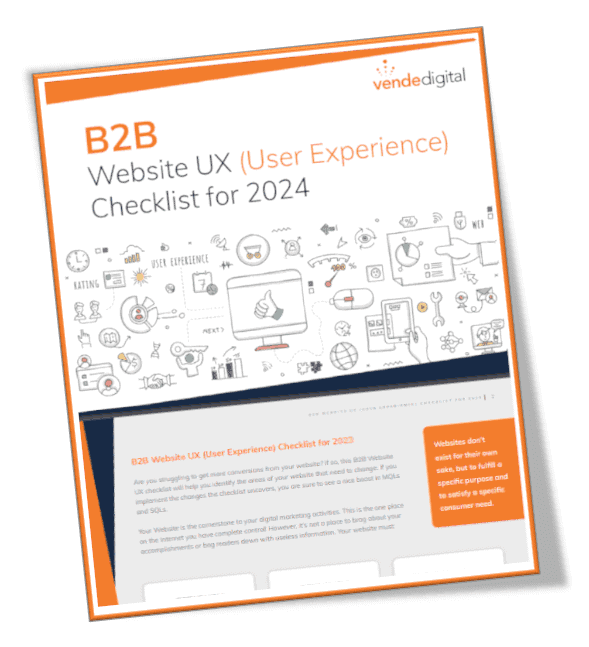Turns out that building a website is only the tip of the iceberg. That little part at the top that you can see. The bigger piece is driving qualified traffic to your website that will convert. Generating traffic can be tough. While there are plenty of ways to spend money on advertising, including Google Adwords or Facebook Ads, there are also a variety of free ways to advertise. And what businesses don’t want to utilize every last drop of free advertising that is possible? Here are 5 free ways that you can use social media to boost website conversion.
Social Bookmarking Sites
Social bookmarking websites are sites on which Internet users share their web pages, articles, blog posts, images, and videos. Some bookmarking sites, like Reddit, Digg, and StumbleUpon, are used by many as one of their primary sources of news, information, and opinion.
StumbleUpon is one of the bigger social bookmarking sites. Whenever you bookmark something you can add extra details including what type of content it is and its subject. Digg’s front page is now curated by editors rather than through the users of the site, but it still retains its bookmarking function. Digg can be a great place to find new content. Reddit allows users to submit links to stories, images or videos that they find interesting and other users can either upvote or downvote these submissions. By upvoting, commenting, or downvoting, you can generate a list of bookmarked content.
Of course, those aren’t the only social bookmarking sites available. Other popular social bookmarking sites include Pinterest, Dribble, Pocket, Slashdot, We Heart It, and scoop.it. One site you might not think of as a social bookmarking site is Twitter. But, simply posting links, images, and content with your account means you’ll have technically bookmarked them. You could then go back through your account to find things again. Twitter also allows you to “like” tweets. Many users use that function to bookmark interesting things they find and go back to them in the future.
Adding links to these sites give you access to those audiences. And the more people who have access to your great content, the more likely that your content will go viral.
Pinned Posts
Most social media channels allow users to pin a post to the top of their page or feed. These pinned posts are a great way to promote content on your social channels because it’s the first post a visitor will see when they come to your page. And those pinned post will stay there at the top until you unpin it.
You can pin posts on Twitter, Facebook, and LinkedIn. If you have an important event, special offer, or other great new content pinning this post to the top of your profiles is an excellent way to get extra visibility.
To pin a tweet to the top of your Twitter account simply click the three dots and then select ‘pin to your profile page’. This pinned tweet will show the date of the original tweet so it’s best practice to change your pinned tweet at least once every 30 days. Facebook was the first social media platform that allowed pinned posts. Click the three dots in the top right corner of a post and select ‘pin to top of page’. On LinkedIn select ‘pin to top,’ located next to like and comment, on the post that you would like pinned.
Cover Images
Instead of just another pretty photo, leverage your social media profile into a call-to-action graphic. Mike Parkinson, from Billion Dollar Graphics, says that humans process images close to 60,000 times faster than we process words. That means the best way to grab someone’s attention is with impactful graphics.
Facebook is perfectly suited to using cover images as CTA graphics because you can use their call-to-action buttons to link to the landing page related to what you’re advertising. But don’t forget to use Twitter and you’re other social media cover images as well. You can update these images as needed, letting everyone know about your latest offer or event. Consider using design elements to draw attention to call-to-action buttons.
And while we are talking about calls-to-action, make sure you are adding CTAs to links you share. Tools like snip.ly enable you to add calls-to-action to every link you share.
Answer Questions
Answer questions, and not just the ones customers ask you directly. Visit social question and answer sites like Quora and Yahoo Answers. Every time you publish a new post on your website visit these social Q&A sites to look for related questions. Answer those questions and link back to the relevant blog post for additional information.
Employees Advocacy
Word-of-mouth messages from friends and colleagues are almost always better received than updates from business pages and accounts. These messages are considered more relevant and trustworthy. Combine that with the fact that employees are often eager to talk and share about what their company is doing. Give them that opportunity by encouraging them to share your latest articles, content offers, and news about upcoming events on their personal social channels.
Simply encouraging employees to share their company’s social media updates can dramatically expand a company’s total following as well as extending the reach and impact of its messages. To start with, you can offer employees some suggested posts to share.
Social media is a great place to have conversations with customers. But by putting your social media front and center you could help bump up your conversion rate. You’re already investing time in social media, make sure you use these 5 free ways to use social media to boost website conversion.
Sign up for a free website analysis