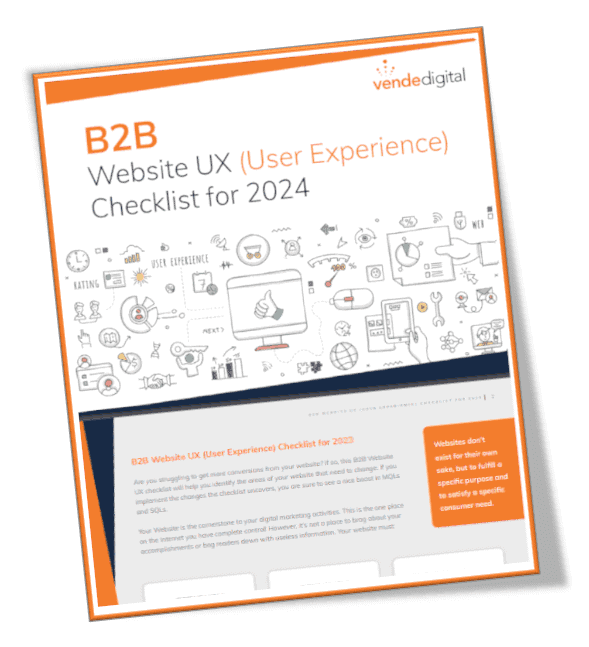Most Internet users don’t look beyond the first page of Google and if a business isn’t out front – it won’t be seen. One of the most common questions that business owners have is “How long does it take to get to page 1 of Google?”
Most Internet users don’t look beyond the first page of Google and if a business isn’t out front – it won’t be seen. One of the most common questions that business owners have is “How long does it take to get to page 1 of Google?”
Using Google Pagerank for your Website
Google Pagerank is a concern to any small business with a website – for good reason. With information coming in at lightspeed, 9 out of 10 Internet users don’t surf beyond the first page of Google, so if a business is not on the front page, you are losing customers. You want to be there – if not now, then tomorrow – right? Unfortunately, it takes time.
If you have a new website, getting Google to notice you takes time. If you have an existing website that hasn’t been ranking well, getting Google to improve your rank can take at least as long. Google itself says that it takes at least months, in some cases up to a year for SEO rank to improve – but only if you follow their rules.
Here are some areas that you need to focus on:
Mobile
Over half of all Internet searches are done on mobile devices which display websites differently than a desktop. How well your site works on mobile is a huge factor in how well you rank on Google. At a minimum, it must be “mobile ready” to display and function correctly and load quickly. Ideally, it will be “mobile first” which is designed for smart devices.
Localization
For most small businesses, Google’s local search is how your potential customers find you. Local business results appear at the top of the page according to the user’s location. In addition to keywords like “dog grooming” or “watch repair,” Google uses location-specific information like your exact address, phone number and customer reviews to rank your business on local search.
Check out our SEO Localization Whitepaper for a lot more info on local search!
Google My Business
Google My Business is the listing that Google keeps about your business, shows up on Google Maps and is linked to local business reviews. By claiming the listing at Google My Business, owners can add or edit information about the business location, services, products, or hours, and can upload photos, post events, and manage customer reviews. The more information that Google has about your business, the better – but it must match what is on your website exactly. You need at least a few images and customer reviews to make Google My Business work for you.
Content Updates
Google wants to see fresh, unique and relevant content on your website. Once your website design and content is up and running, you should be updating on a regular basis. In most cases, a weekly blog is an ideal way to go. Articles about your products, issues in your industry or events that involve your business are good topics, but they need to be relevant to your business and unique to your website.
No Black-hat SEO Practices
No matter what anyone promises you, there are no tricks or shortcuts that will get you to the front page of Google. In most cases, anyone who tries to guarantee a top rank will be trying to use “black hat” SEO tactics to increase your rank. Things like keyword stuffing, hidden text, link schemes and article spinning used to fool Google’s algorithm and increase page rank, but Google has gotten much smarter. Not only will these tricks not help, they can hurt your website and, in some cases, get a website delisted – as in “banned” from Google.
Google is complicated and a bit slow to understand, but remember why people use it. Google is “the” search engine because it has the most information – which means it has to find all of it first. Your website has a better chance of ranking high if it functions well, runs fast, and stays fresh with real content, and the sooner you get started on that, the quicker Google’s estimated 4 to 12 months will pass.
Is your website optimized for local search? Find out everything you need to know about localization with our SEO Localization White Paper!