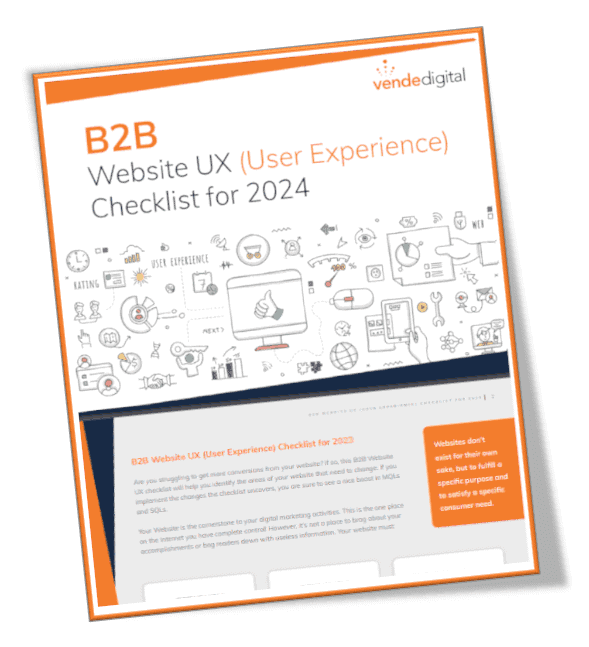The Call to Action button is the most important part of your website. It directs users, getting them to take a desired action. That action could be email subscriptions, sales, or sign-ups. Call to action buttons increase user interaction while achieving business goals. Bottom line, using call to action buttons gets you more business.
You Need a Call to Action Button
A perfect call to action button clearly communicates with your visitors and encourages them to take the action immediately. Despite the benefits, 70 percent of small business-to-business websites lack a call to action.
More than 90 percent of visitors who read your headline also read your call to action button. If a visitor is on your website or social media accounts, you can an opportunity to get them to take immediate action through your CTA button. Adding CTAs to your Facebook page can increase your click-through rate by 285 percent.
Don’t forget to add call to action buttons in your email campaigns. Emails with a single call-to-action increase clicked 371 percent and sales 1,617 percent.
Your CTA button should be simple enough that visitors easily understand your message and compelling enough to persuade them to click on it. But you don’t need to try to reinvent the wheel when it comes to call to action buttons. There is actually a fairly standard CTA button formula that has proven itself to be successful.
Facebook’s Call to Action
Facebook has its own call to action buttons that are available on Pages. There are seven call to action buttons available, and these can lead to destinations both on and off Facebook. The call to action buttons include: Book Now, Contact Us, Use App, Play Game, Shop Now, Sign Up, and Watch Video. Facebook’s call to action buttons are available on both mobile and desktop.
Some suggested uses for each call to action option:
Book Now – Used to book appointments, great for hotels or restaurants
Contact Us – Ideally, link this button directly to your website’s contact page
Use App – Drive users to download your app
Play Game – Give users a chance to see a game demo or play a game online
Shop Now – Send users to your ecommerce website
Sign Up – Collect email addresses for your newsletter by driving users to sign up
Watch Video – Send users to a brand video already uploaded to Facebook
Experiment with different call to action buttons to see what resonates the most with your audience, and what makes logical sense for your landing destination. Facebook will tell you how many people have clicked your CTA within your Pages analytics. Facebook’s call to action buttons aren’t always prominent, so prompt users to click on the CTA through additional cues. Some Pages have designed custom cover photos that encourage users to click on the CTA.
Use Actionable Text
What about Call to Action buttons not on Facebook? While Facebook includes pre-written text options other sites will require that you write your own text. Your call to action button should create urgency with your readers. A CTA’s entire purpose is to get someone to take an action right away. The CTA button text should be action-oriented, and it should start with an action verb. You’ll also see better conversion rates if you use first-person language in your CTA.
Ask yourself these questions: Is your call to action clear? Does it create a sense of urgency? Is it short and to the point? Does it communicate value? Make sure that users know why they should click on your CTA button and what will happen after they click.
The most common calls-to action are: Download, Subscribe, Add to Cart, Share Now, Buy Now!, Free Trial, and Learn More. Even a small tweak in your call to action button text can yield huge results. Firefox found over a 3% increase in conversions when they changed the call to action button text from “Try Firefox 3” to “Download Now – Free”.
Prominent Placement
Don’t make visitors search for your call to action button. Make it clear and easy for your audience to know what action you want them to take. Prominent placement is key. Is your CTA above the fold? Is it in a logical location where users are apt to take action?
When the CTA is above the fold, your audience has a better chance of finding the button even if they are just scanning your email or website. Visitors spend almost 80 percent of their time above the fold. Additionally, surrounding your CTA button with white space helps them to stand out, but make sure it stills feels cohesive with the overall design. The CTA button should attract your attention without being distracting.
Size and Shape
Four adjectives should describe every CTA button: rounded, big, tappable, and tested. Rectangular buttons with rounded edges are far away the most popular. When it comes to CTA buttons size matters. Too big and users find them offensive, too small and users can’t find them. Buttons should be big enough to be easily tapped on a mobile phone. Make sure that your button is easy to find and easily identifiable as a CTA button.
Compelling Color
When 85 percent of people say that color is the main reason they buy a product, you know that color matters. There isn’t one color that converts better than others across the board. There are some colors to avoid for your CTA button: white, black, or gray. You might pick a button color that contrasts with your design to make it stand out. Or you might might a color that promotes a certain feeling. Orange tends to encourage immediate action, but it is also associated with being inexpensive or cheap. It is important that you choose a color that makes your CTA button stand out from the rest of the page. And it’s generally recommended to have enough white space surrounding the button.
The right Call to Action button will get you more business, but it will take some testing. Decide on a business goal and create a corresponding call to action button. A/B test different button options, both on Facebook and your own website, to see what combination works best for you. The payoff will be watching your CTA directing users towards achieving that goal.
Sign up for a free website analysis